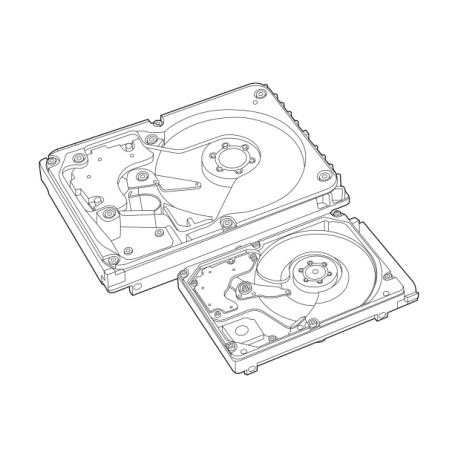Dell Inspiron 11 (3147, Mid 2014) manuales
Manuales del propietario y guías del usuario para Cuadernos Dell Inspiron 11 (3147, Mid 2014).
Ofrecemos 19 manuales en pdf Dell Inspiron 11 (3147, Mid 2014) para descargar gratis por tipos de documentos: Manual de usuario

Dell Inspiron 11 (3147, Mid 2014) Manual de usuario (23 paginas)
Marca: Dell | Categoria: Cuadernos | Tamaño: 3.39 MB |

Tabla de contenidos

Dell Inspiron 11 (3147, Mid 2014) Manual de usuario (106 paginas)
Marca: Dell | Categoria: Cuadernos | Tamaño: 2.58 MB |

Tabla de contenidos
10
15
18
27
28
32
33
34
35
36
60
62
63
64
65
70
72
75
85
89
90
97

Dell Inspiron 11 (3147, Mid 2014) Manual de usuario (83 paginas)
Marca: Dell | Categoria: Cuadernos | Tamaño: 7.28 MB |

Tabla de contenidos

Dell Inspiron 11 (3147, Mid 2014) Manual de usuario (2 paginas)
Marca: Dell | Categoria: Cuadernos | Tamaño: 0.14 MB |



Tabla de contenidos

Dell Inspiron 11 (3147, Mid 2014) Manual de usuario (82 paginas)
Marca: Dell | Categoria: Cuadernos | Tamaño: 7.29 MB |


Dell Inspiron 11 (3147, Mid 2014) Manual de usuario (106 paginas)
Marca: Dell | Categoria: Cuadernos | Tamaño: 3.20 MB |

Tabla de contenidos
15
18
18
19
29
29
31
32
36
37
61
62
63
64
65
66
67
71
73
76
86
89
90
98

Dell Inspiron 11 (3147, Mid 2014) Manual de usuario (23 paginas)
Marca: Dell | Categoria: Cuadernos | Tamaño: 3.39 MB |

Tabla de contenidos

Dell Inspiron 11 (3147, Mid 2014) Manual de usuario (106 paginas)
Marca: Dell | Categoria: Cuadernos | Tamaño: 3.18 MB |

Tabla de contenidos
3
10
17
18
19
28
30
32
33
60
61
62
63
64
65
70
72
75
84
85
90
92

Dell Inspiron 11 (3147, Mid 2014) Manual de usuario (83 paginas)
Marca: Dell | Categoria: Cuadernos | Tamaño: 7.29 MB |

Tabla de contenidos

Dell Inspiron 11 (3147, Mid 2014) Manual de usuario (23 paginas)
Marca: Dell | Categoria: Cuadernos | Tamaño: 3.39 MB |

Tabla de contenidos

Dell Inspiron 11 (3147, Mid 2014) Manual de usuario (2 paginas)
Marca: Dell | Categoria: Cuadernos | Tamaño: 0.30 MB |


Tabla de contenidos

Dell Inspiron 11 (3147, Mid 2014) Manual de usuario (114 paginas)
Marca: Dell | Categoria: Cuadernos | Tamaño: 4.59 MB |

Tabla de contenidos
10
14
15
18
20
30
31
32
32
33
34
35
38
65
66
67
69
69
74
77
79
91
97
104

Dell Inspiron 11 (3147, Mid 2014) Manual de usuario (84 paginas)
Marca: Dell | Categoria: Cuadernos | Tamaño: 7.47 MB |

Tabla de contenidos
14
27

Dell Inspiron 11 (3147, Mid 2014) Manual de usuario (23 paginas)
Marca: Dell | Categoria: Cuadernos | Tamaño: 3.44 MB |

Tabla de contenidos

Dell Inspiron 11 (3147, Mid 2014) Manual de usuario (23 paginas)
Marca: Dell | Categoria: Cuadernos | Tamaño: 3.56 MB |

Tabla de contenidos

Dell Inspiron 11 (3147, Mid 2014) Manual de usuario (79 paginas)
Marca: Dell | Categoria: Cuadernos | Tamaño: 7.27 MB |

Tabla de contenidos

Dell Inspiron 11 (3147, Mid 2014) Manual de usuario (104 paginas)
Marca: Dell | Categoria: Cuadernos | Tamaño: 1.80 MB |

Tabla de contenidos
3
18
19
22
27
28
29
29
30
31
32
33
36
60
62
63
64
65
70
72
75
85
89
90
92
97
101

Dell Inspiron 11 (3147, Mid 2014) Manual de usuario (85 paginas)
Marca: Dell | Categoria: Cuadernos | Tamaño: 7.29 MB |

Tabla de contenidos

Dell Inspiron 11 (3147, Mid 2014) Manual de usuario (108 paginas)
Marca: Dell | Categoria: Cuadernos | Tamaño: 3.20 MB |

Tabla de contenidos
10
19
20
29
29
30
31
32
33
34
36
37
61
62
63
64
65
66
68
71
73
76
87
92
99
108
Más productos y manuales para Cuadernos Dell
| Modelos | Tipo de documento |
|---|---|
| Vostro 1440 (Mid 2011) |
Manual de usuario
  Dell Vostro 1440 (Mid 2011) Benutzerhandbuch,
10 paginas
Dell Vostro 1440 (Mid 2011) Benutzerhandbuch,
10 paginas
|
| Latitude L400 |
Manual de usuario
 Dell Latitude L400 Benutzerhandbuch,
5 paginas
Dell Latitude L400 Benutzerhandbuch,
5 paginas
|
| Inspiron 15z (1570, Mid 2009) |
Manual de usuario
 Dell Inspiron 15z (1570, Mid 2009) Benutzerhandbuch,
84 paginas
Dell Inspiron 15z (1570, Mid 2009) Benutzerhandbuch,
84 paginas
|
| Vostro 3500 (Early 2010) |
Manual de usuario
 Dell Vostro 3500 (Early 2010) Benutzerhandbuch,
80 paginas
Dell Vostro 3500 (Early 2010) Benutzerhandbuch,
80 paginas
|
| Latitude D610 |
Manual de usuario
 Dell Latitude D610 Benutzerhandbuch,
119 paginas
Dell Latitude D610 Benutzerhandbuch,
119 paginas
|
| Latitude E5430 (Mid 2012) |
Manual de usuario
 Dell Latitude E5430 (Mid 2012) Benutzerhandbuch,
79 paginas
Dell Latitude E5430 (Mid 2012) Benutzerhandbuch,
79 paginas
|
| Inspiron 1210 (Late 2008) |
Manual de usuario
 Dell Inspiron 1210 (Late 2008) Benutzerhandbuch,
24 paginas
Dell Inspiron 1210 (Late 2008) Benutzerhandbuch,
24 paginas
|
| XPS M2010 (MXP061, Mid 2006) |
Manual de usuario
 Dell XPS M2010 (MXP061, Mid 2006) Benutzerhandbuch,
122 paginas
Dell XPS M2010 (MXP061, Mid 2006) Benutzerhandbuch,
122 paginas
|
| Inspiron 1545 |
Manual de usuario
 Dell Inspiron 1545 Benutzerhandbuch,
55 paginas
Dell Inspiron 1545 Benutzerhandbuch,
55 paginas
|
| Latitude 3330 (Early 2013) |
Manual de usuario
 Dell Latitude 3330 (Early 2013) Benutzerhandbuch,
6 paginas
Dell Latitude 3330 (Early 2013) Benutzerhandbuch,
6 paginas
|
| Studio 1558 (Early 2010) |
Manual de usuario
 Dell Studio 1558 (Early 2010) Benutzerhandbuch,
106 paginas
Dell Studio 1558 (Early 2010) Benutzerhandbuch,
106 paginas
|
| Vostro 1014 (Mid 2009) |
Manual de usuario
 Dell Vostro 1014 (Mid 2009) Benutzerhandbuch,
8 paginas
Dell Vostro 1014 (Mid 2009) Benutzerhandbuch,
8 paginas
|
| Inspiron M511R (Mid 2011) |
Manual de usuario
 Dell Inspiron M511R (Mid 2011) Benutzerhandbuch,
102 paginas
Dell Inspiron M511R (Mid 2011) Benutzerhandbuch,
102 paginas
|
| Inspiron XPS Gen 2 |
Manual de usuario
 Dell Inspiron XPS Gen 2 Benutzerhandbuch,
138 paginas
Dell Inspiron XPS Gen 2 Benutzerhandbuch,
138 paginas
|
| Inspiron 15 (M5030, Mid 2010) |
Manual de usuario
 Dell Inspiron 15 (M5030, Mid 2010) Benutzerhandbuch,
40 paginas
Dell Inspiron 15 (M5030, Mid 2010) Benutzerhandbuch,
40 paginas
|
| Vostro 2520 (Mid 2012) |
Manual de usuario
 Dell Vostro 2520 (Mid 2012) Benutzerhandbuch,
7 paginas
Dell Vostro 2520 (Mid 2012) Benutzerhandbuch,
7 paginas
|
| Inspiron Mini 10v (1011, Mid 2009) |
Manual de usuario
 Dell Inspiron Mini 10v (1011, Mid 2009) Benutzerhandbuch,
26 paginas
Dell Inspiron Mini 10v (1011, Mid 2009) Benutzerhandbuch,
26 paginas
|
| Latitude E5530 (Mid 2012) |
Manual de usuario
 Dell Latitude E5530 (Mid 2012) Benutzerhandbuch,
8 paginas
Dell Latitude E5530 (Mid 2012) Benutzerhandbuch,
8 paginas
|
| Inspiron 1210 (Late 2008) |
Manual de usuario
 Dell Inspiron 1210 (Late 2008) Benutzerhandbuch,
68 paginas
Dell Inspiron 1210 (Late 2008) Benutzerhandbuch,
68 paginas
|
| Inspiron 1525 (Late 2007) |
Manual de usuario
 Dell Inspiron 1525 (Late 2007) Benutzerhandbuch,
74 paginas
Dell Inspiron 1525 (Late 2007) Benutzerhandbuch,
74 paginas
|