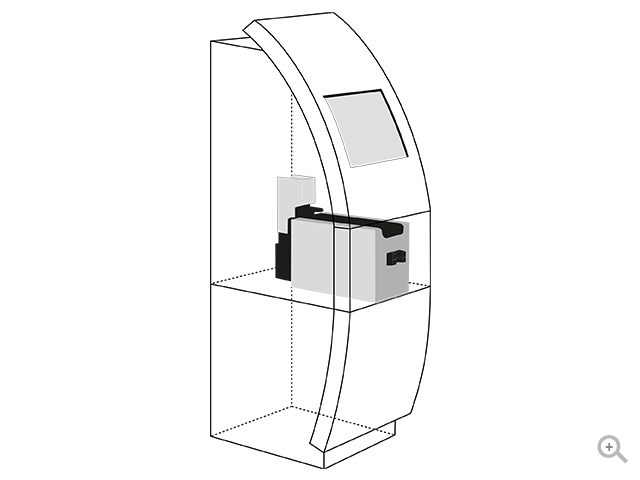Dell PowerConnect 5448, 3Y NBD manuales
Manuales del propietario y guías del usuario para Los conmutadores de red Dell PowerConnect 5448, 3Y NBD.
Ofrecemos 1 manuales en pdf Dell PowerConnect 5448, 3Y NBD para descargar gratis por tipos de documentos: Guía de usuario

Dell PowerConnect 5448, 3Y NBD Guía de usuario (444 paginas)
Marca: Dell | Categoria: Los conmutadores de red | Tamaño: 8.44 MB |

Tabla de contenidos
Contents
3
10 Contents
10
12 Contents
12
Introduction
13
Features
14
Device Ports
26
System LEDs
28
Reset Button
30
Unpacking
32
Crossover
35
Back Panel
35
Rear View
36
MDI/MDIX
38
Flow Control
38
<IP address
63
CLI Examples
66
offset]
76
IPv6 Syntax
108
IPv6 Prefixes
108
Interface page
119
Configuring ARP
139
Removing a Rule
152
Deleting Users:
167
Adding a View
199
Managing Files
220
Active Image
222
Uploading Files
224
Copying Files
227
Optimizing iSCSI
232
Removing Targets
237
ACL Overview
256
Interfaces
275
Database
277
2-3
287
Configuring GARP
301
Enabling RSTP
316
Adding New VLANs
325
Deleting a VLAN
327
Configuring GVRP
340
Defining OUIs
349
IGMP Snooping
366
Viewing Charts
404
CoS Services
412
Enabling Trust:
414
System Features
430
Glossary
431
Glossary 433
433
Combo Ports
433
Glossary 435
435
Image File
435
Glossary 437
437
Glossary 439
439
Index 441
441
442 Index
442
Index 443
443
444 Index
444
Más productos y manuales para Los conmutadores de red Dell
| Modelos | Tipo de documento |
|---|---|
| PowerEdge M820 Systems |
Manual de usuario
 Dell PowerEdge M820 blade server solution,
23 paginas
Dell PowerEdge M820 blade server solution,
23 paginas
|
| PowerConnect 6248, 3Y NBD |
Guía de usuario
 DELL PowerConnect 6248, 3Y NBD,
176 paginas
DELL PowerConnect 6248, 3Y NBD,
176 paginas
|
| PowerVault MD3600i |
Manual de usuario
 Dell™ PowerVault™ MD3200, MD3200i, MD3600i,
20 paginas
Dell™ PowerVault™ MD3200, MD3200i, MD3600i,
20 paginas
|
| S5000 |
Guia de preparacion
 Dell S5000 Setup guide,
78 paginas
Dell S5000 Setup guide,
78 paginas
|
| PowerConnect RPS-60 |
Manual de usuario
 Dell PowerConnect 7000 Series,
3 paginas
Dell PowerConnect 7000 Series,
3 paginas
|
| Nexus B22 |
Manual de usuario
 Cisco Nexus 9300 Switches Data Sheet,
16 paginas
Cisco Nexus 9300 Switches Data Sheet,
16 paginas
|
| Force10 MXL |
Especificaciones
 Dell Force10 MXL Specifications,
42 paginas
Dell Force10 MXL Specifications,
42 paginas
|
| PowerConnect B-RX4 |
Manual de instrucciones
 Dell PowerConnect B-RX4 Instruction manual,
28 paginas
Dell PowerConnect B-RX4 Instruction manual,
28 paginas
|
| POWERCONNECT 6200 SERIES |
Manual de usuario
 54xx 62xx Equallogic iSCSI Tuning,
17 paginas
54xx 62xx Equallogic iSCSI Tuning,
17 paginas
|
| PowerEdge KVM 1082DS |
Manual de usuario
 Mounting and Cable Routing Procedures for Dell™ Digital KVM`s,
13 paginas
Mounting and Cable Routing Procedures for Dell™ Digital KVM`s,
13 paginas
|
| PowerConnect 2608 |
Guía de usuario
 Dell PowerConnect 2608 User`s guide,
20 paginas
Dell PowerConnect 2608 User`s guide,
20 paginas
|
| PowerConnect M6348 |
Manual de usuario
 Dell PowerConnect M6348 Switch,
2 paginas
Dell PowerConnect M6348 Switch,
2 paginas
|
| PowerConnect 2808 |
Manual de usuario
 Ravenna Network Guide - Merging Technologies,
46 paginas
Ravenna Network Guide - Merging Technologies,
46 paginas
|
| Force10 S4820T System |
Manual de usuario
 Dell Force10 S4820T Switch Configuration Guide [en] [fr] ,
16 paginas
Dell Force10 S4820T Switch Configuration Guide [en] [fr] ,
16 paginas
|
| POWERCONNECT 6200 SERIES |
Manual de usuario
 Dell™ PowerConnect™ 6200 Series Switches,
2 paginas
Dell™ PowerConnect™ 6200 Series Switches,
2 paginas
|
| PowerConnect B-8000 |
Especificaciones
 Dell PowerConnect B-8000 Specifications,
58 paginas
Dell PowerConnect B-8000 Specifications,
58 paginas
|
| PowerEdge M520 |
Manual de usuario
 Dell PowerEdge M520 blade server solution,
19 paginas
Dell PowerEdge M520 blade server solution,
19 paginas
|
| POWERCONNECT 6200 SERIES |
Manual de usuario
 stacking dell™ powerconnect™ 6200 switches,
14 paginas
stacking dell™ powerconnect™ 6200 switches,
14 paginas
|
| PowerConnect 8100 Series |
Manual de usuario
 Dell PowerConnect 8100 Series Switch Configuration Guide,
16 paginas
Dell PowerConnect 8100 Series Switch Configuration Guide,
16 paginas
|
| PowerVault 50F |
Manual de usuario
 File server performance comparison of three Dell PowerVault,
20 paginas
File server performance comparison of three Dell PowerVault,
20 paginas
|